What do the New York Times, the Rolling Stones and the White House have in common? They all run their websites with WordPress. What started less than 20 years ago as a handy web editor for bloggers is now the most popular and versatile content management system (CMS) in the world.
WordPress was developed by two Americans, Matt Mullenweg and Mike Little, in 2003 as a continuation of an earlier project. The goal of the new platform was to meet the need for a simple system for publishing online content. Or, as Mullenweg once put it: “to democratize publishing”.
A look back…
The increasingly complex CMSs of the turn of the millennium presented users with a number of challenges. Getting a website up and running often required expensive specialists to program and operate it. If you couldn’t write code yourself, you were screwed. The functions for website operators were very limited: you couldn’t do much more than insert text and share images. In addition, early CMSs were primarily focused on static content. This bothered bloggers in particular, who wanted more flexibility and ease of use. The WordPress founders wanted to bring an easy-to-understand and free open-source program onto the market especially for them, designed to be constantly expanded by the community to adapt it to different needs.
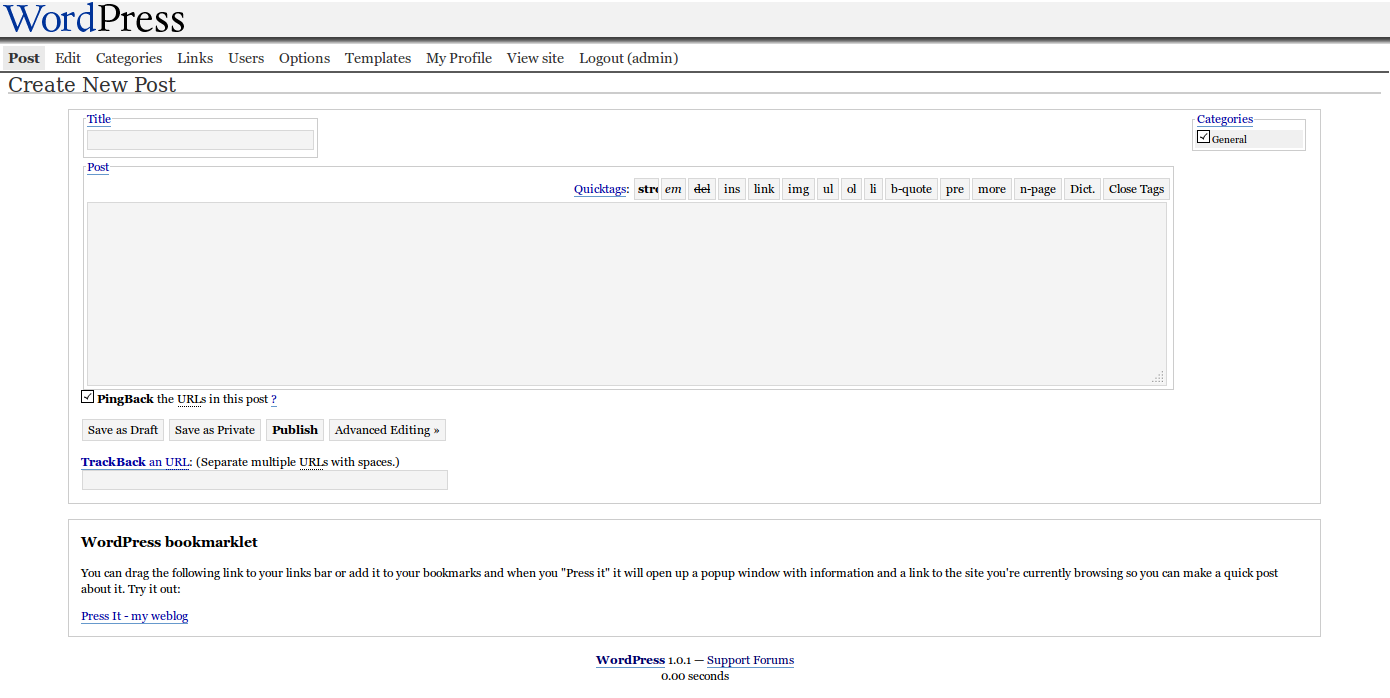
Outstripping the competition – and still top dog today
Today WordPress is indisputably the most popular CMS in the world. But WordPress is neither the only nor the oldest player on the market. Other well-known open-source CMS alternatives are Joomla!, TYPO3 and Drupal. These platforms also have their advantages and loyal user communities, and are equally supported on Hostpoint’s web hosting infrastructure. However, especially thanks to its flexibility and ease of use, WordPress has become the market leader worldwide.
As of October 2021, around 42.6 percent of all websites used WordPress; in other words, far more than one in three websites were created with WordPress. As of August 2021, WordPress users published approximately 85.6 million blog posts. The number of page views of WordPress articles amounted to around 24.2 billion in the same month. WordPress has a market share of 65.1%, which is considerably higher than any other CMS-based websites. In Switzerland, too, there is no more popular content management system than WordPress.
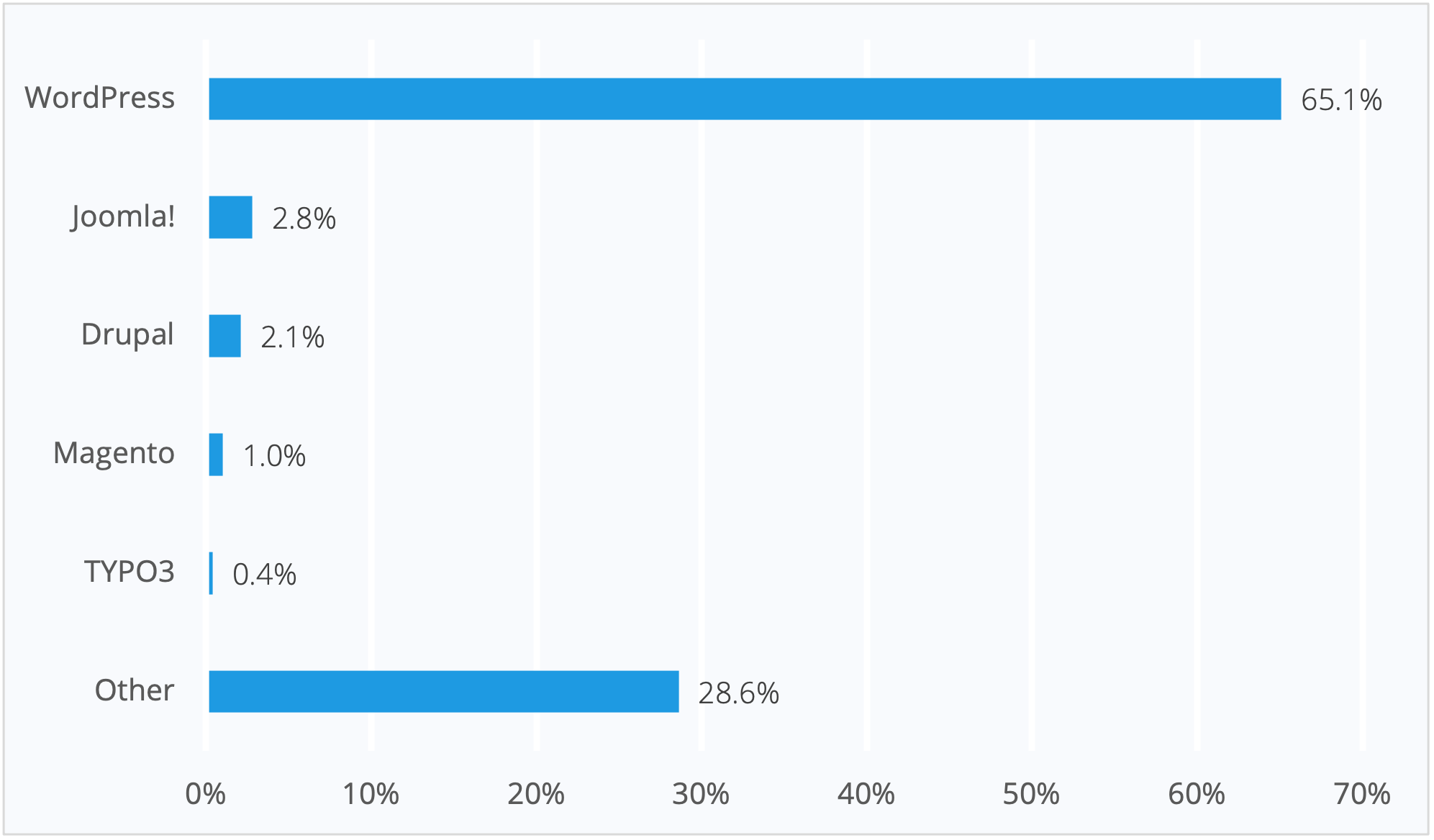
What can WordPress do?
The big advantage of WordPress is that, with over 8,000 free themes (design templates) and over 50,000 Plugins (functional extensions), it offers its users the greatest possible freedom in designing their own website. As an open-source solution, WordPress discloses its source code, allowing tech-savvy users to adapt the program to their own needs. At the same time, this also gives the community the freedom to improve and develop the application, program plugins, tools and interfaces and make them available to other users. This way, website owners who don’t want to mess with code can still build attractive websites with little effort.
The other side of the coin, though, is that you have to take care of almost everything yourself – from website security to installing updates and creating backups. However, in many cases the WordPress community or a good support forum from a web hosting provider like Hostpoint offer help. As the largest web hosting provider in Switzerland, Hostpoint has many years of experience with WordPress websites (over 90,000 WordPress sites hosted). The Hostpoint Support Center, answers many questions for WordPress users, and support is available for customers via phone, e-mail, WhatsApp or Skype seven days a week.
Differences from simple website building kits
When creating websites, especially for beginners, the use of DIY website builders like Hostpoint Sites is very popular. These usually have a visual Drag-and-Drop interface, on which the various elements can be moved around the website. Type in content, insert files and images, optimize the design of the page with a few clicks – and your own website is ready!
If you are using a CMS like WordPress, this is done differently. Layout and content are basically separated. However, this allows the layout to be customized without affecting the content. You can change a theme in WordPress with a few clicks. The content automatically remains in the right place.
Another difference between a website powered by WordPress and one created with a website builder system concerns hosting. WordPress must be installed on a hosting environment with PHP and MySQL/MariaDB. The user can do this in the Hostpoint Control Panel via an installation wizard in just a few clicks. With a website made using a website builder system, on the other hand, the user does not have to worry much about hosting.
In summary, compared to building kits, WordPress is more technical and has a steeper learning curve, which of course depends on the complexity of the task. However, with WordPress, you can create a professional look with just a tiny budget and some technical know-how The simplicity of installing and updating the system and plugins are key advantages of WordPress. If you want to develop a website without a lot of fuss and without using a lot of resources, WordPress is a good choice.
Start a WordPress project with Hostpoint now
As the largest web hosting provider and domain registrar in Switzerland, a WordPress project is in the right hands with Hostpoint. We provide high performance and secure infrastructure for different requirements.
Customers can choose the web-hosting product they want in the Hostpoint Shop. If you don’t have your own domain yet, you can secure your desired domain right away. Once hosting is set up, users can set up WordPress in the Hostpoint Control Panel via a “one-click app” installation wizard.
Once installed, your own website can be put together quite easily in the backend of WordPress. After choosing a theme, colors, fonts and backgrounds can be edited, content can be created with the WYSIWYG editor and you can remove or add existing elements. In addition, your own templates can be created, or already existing ones can be adapted to your individual requirements.
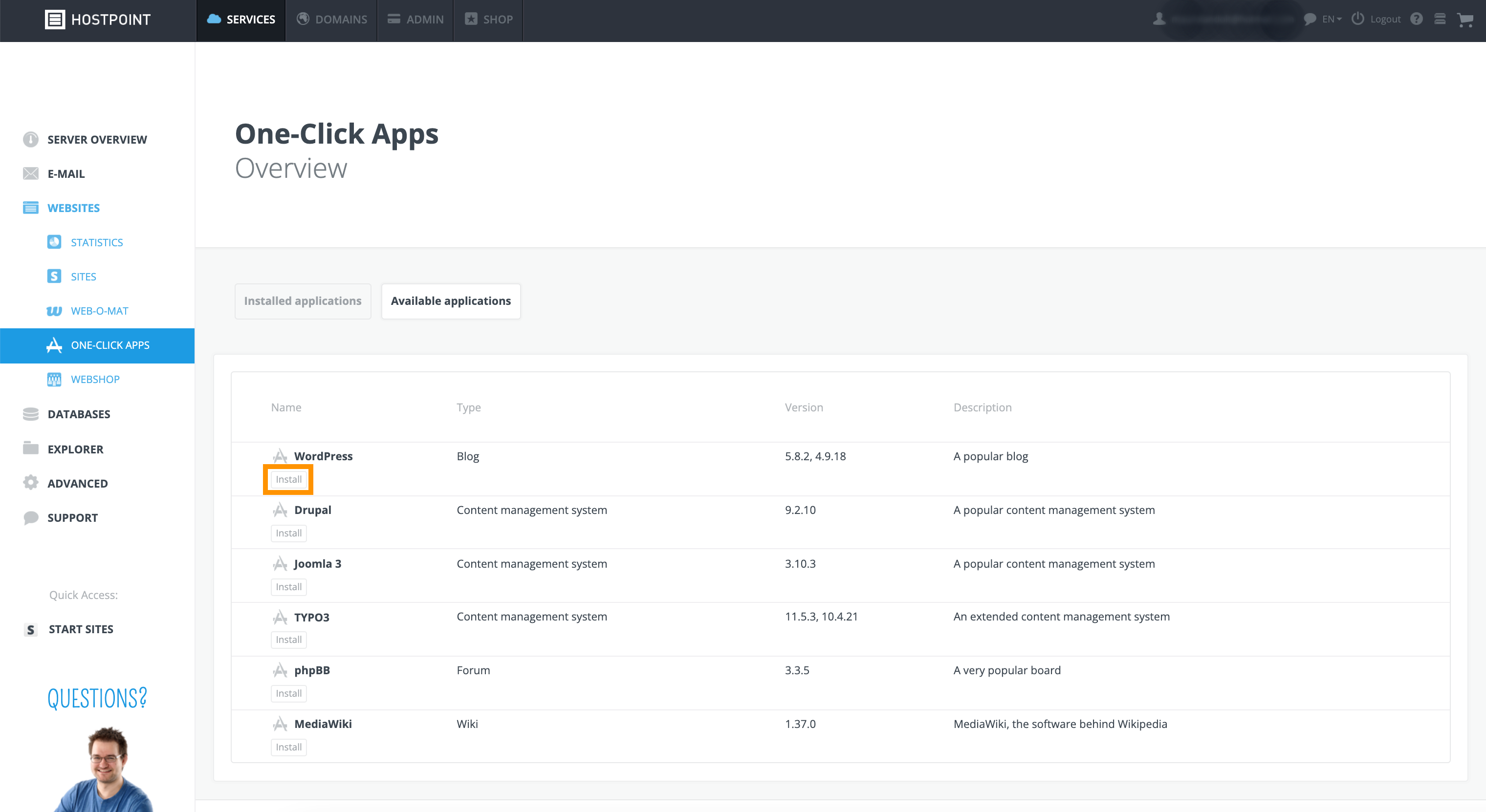
Conclusion: five better-than-just-good reasons for WordPress
Despite all the objections and questions, for small users and large companies and web agencies, there are a lot of good arguments for choosing WordPress as a CMS.
- For nearly two decades, WordPress has been under constant development and has made its mark in a competitive market. WordPress is thus both well-established and, as the market leader, future proof. Its large user community also makes it reliable.
- WordPress can be used to create all kinds of websites. The large selection of themes and exciting plugins allows for plenty of creativity and a great deal of independence. WordPress supports the integration of countless media types, and allows users to implement responsive websites without much additional effort.
- It is easy to learn how to use WordPress. A simple website is created quickly even without specific expertise. With targeted training, you are also capable of building and managing more complex pages.
- The costs of professional web hosting from Switzerland and a domain name are kept down, as long as the website owner is willing to invest their own time.
- Because WordPress is so widely used, large web hosting providers such as Hostpoint have specific and long-standing experience, the required high-performance infrastructure and the expertise to provide any necessary support.
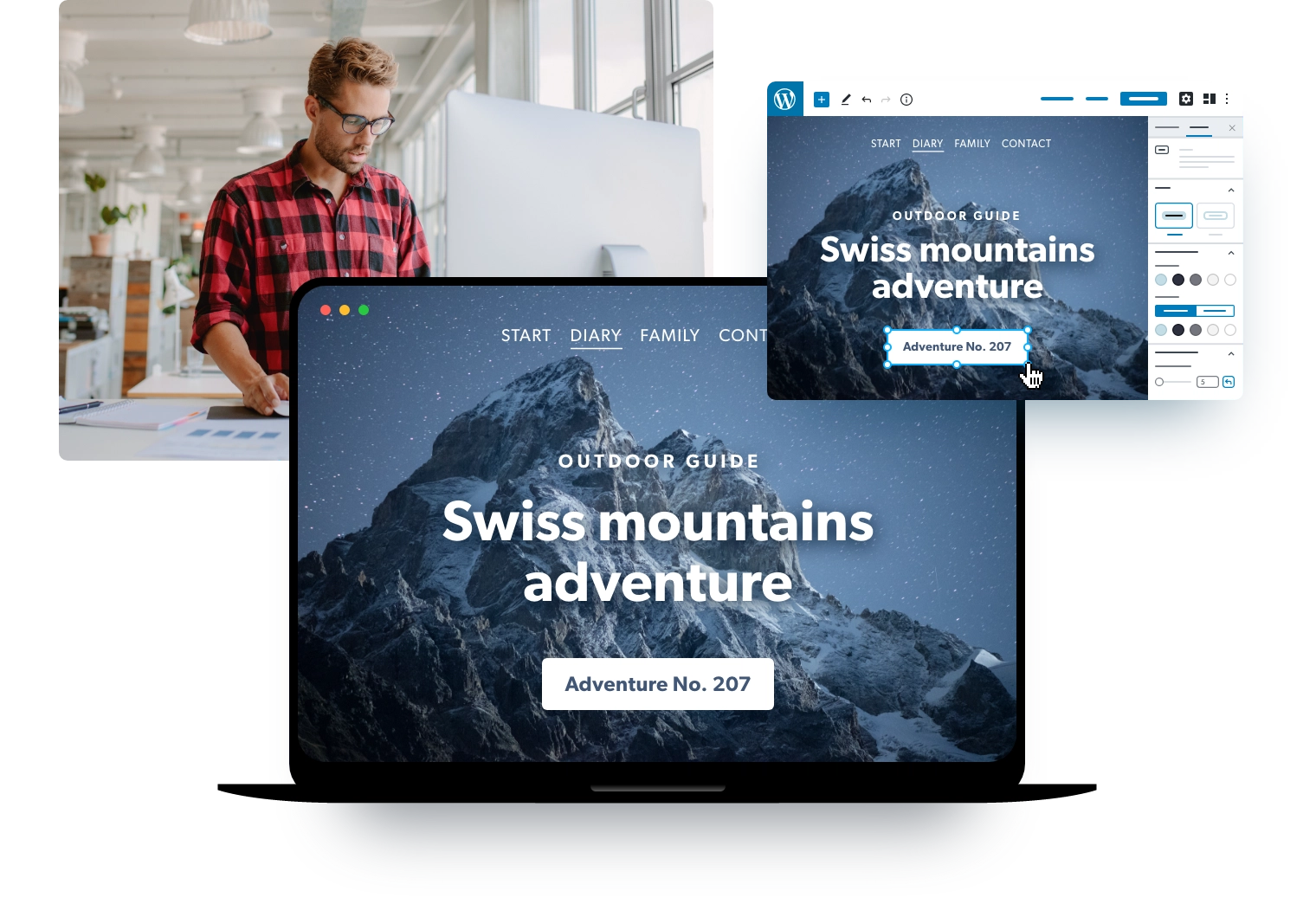
Test out WordPress with Hostpoint now with a free 30-day trial
If you now want to get your own WordPress project up and running, then you can get started right away at Hostpoint. With our offer, you can test WordPress and the benefits of web hosting from Hostpoint for 30 days with no obligations.























































