Why would you want to ‘relocate’ an e-mail account? Maybe your current hosting service is too expensive, you want a professional address with its own domain, your current service doesn’t offer enough features, you’re receiving too many ads, or your user authorization has expired (job, school/university, etc.). Or perhaps you don’t want the NSA peeking directly into your inbox. Another reason might be that you want to locate your company’s server in an external data center or in the cloud, replace the e-mail or groupware software, change to a faster provider or allow mobile access to e-mails.
Which relocation service is the best?
Small e-mail accounts can often be migrated by simply dragging and dropping in your e-mail program. But once you start dealing with larger volumes of data, this can be difficult: transfer errors, problems with broken connections… it all takes forever, several e-mails get copied twice, and you have difficulties with e-mails from providers that don’t use standard-compliant formats (e.g. Gmail). Suddenly things have gotten complicated!
IMAP with your new provider – no problem, just drag-and-drop.
If the new e-mail provider manages messages with the Internet Message Access Protocol (IMAP), the process is simple. The advantage of this technology is that messages are stored centrally on a single server. The e-mail programs on PCs, smartphones and tablets simply mirror what is on the server. You can read and answer e-mails on multiple devices at the same time. When the user receives a new message, it appears on all devices. If you delete the message on one device, it disappears from the inboxes on all of the other devices.
If you want to copy e-mails from an existing provider to an IMAP server, you need an e-mail program like Mozilla Thunderbird, Microsoft Outlook or Apple Mail. In no time, you can set up the new IMAP account, drag all of the old messages to the new inbox using your mouse – and you’re done.
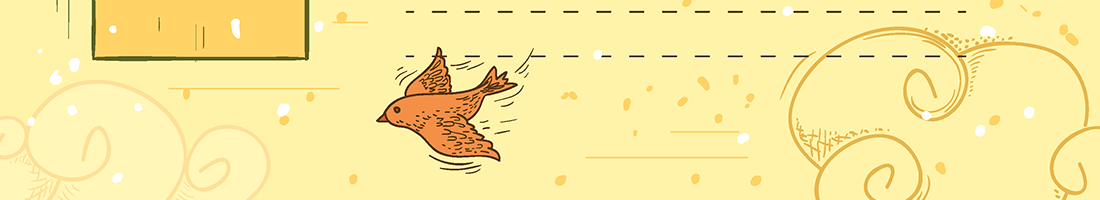
POP3: This is where it gets trickier.
The problem here is that many providers only offer IMAP functionality for a fee, whereas the POP3 protocol is often the only free option. This means that messages are deleted from the server once they have been retrieved. Although you can select whether (and for how long) messages are left on the server, this doesn’t really provide a helpful overview, since you can’t tell whether a message has already been read when using a different device.
If you want to move your e-mails to a POP3 server, you have to forward them to this server. Certain providers offer a collection service you can access from a web form. This involves giving the e-mail address and login details to the new provider so that your old e-mails can be retrieved easily. The problem is that – unlike IMAP – POP3 is a one-way street. The download works fine. The upload not so well. If you send your e-mails to the new provider yourself, the sender and contents of the message are altered. But there is a solution: Mailredirect, a free add-on for the Thunderbird e-mail software. If you use this add-on to send the messages, they still retain their original form, including sender address, even after they have been forwarded to the new server.
The simplest solution: Hostpoint Audriga.
If you want to save yourself the hassle, you can use Audriga, a service offered by Hostpoint. You can even use it to migrate multiple e-mail accounts simultaneously to a new provider.
The procedure: 1) Create a new account. 2) Configure your old provider to forward e-mails to the new address. 3) Copy the e-mails still saved in the inboxes from the old provider to the new one. Audriga lets you do this without having to install any special software. You can use the service by going to the self-service portal from your standard web browser (e.g. Internet Explorer, Firefox, Safari or Google Chrome). Audriga completes the migration in three easy steps, and you can watch and monitor the progress the entire time.
When opening a new hosting account with Hostpoint, you receive the free Audriga e-mail migration service automatically. You can also purchase e-mail migrations from Hostpoint for CHF 12 per e-mail account migration.
We hope you have a quick and easy move!























































